FIRMWARE UPDATE 1.5 FOR LEICA T (TYP 701)
Leica has released a new
firmware version for the T (Typ 701) camera: version 1.5. The firmware adds a
major new feature that allows users to connect an iOS or Android device
directly to the T via Wi-Fi, instead of needing an existing Wi-Fi network, when
using the Leica T App. In addition, the
firmware includes many user-requested changes such as the ability to lock the
dials and set auto review to “off”, as well as general bug fixes and an
improvement in focusing speed. For
detailed instructions on how to upload the new firmware go to our friends at LeicaStore Miami.
ADOBE LIGHTROOM 6.4 AND CC 2015.4 UPDATED TO SUPPORT
LEICA X-U (TYP 113) AND M (TYP 262) DNG

In the latest updates from
Adobe, Lightroom CC 2015.4 and v6.4 for
those on standalone versions, official support for Leica X-U (Typ 113) and
Leica M (Typ 262) DNG files have been added. Photoshop Camera Raw 9.4 is also
available for update as well, offering the same support for those using
Photoshop and Bridge. This is a timely release as the first X-U cameras are now
being shipped to customers.Along with the camera support updates, there are
some other improvements as well, including:
> The panorama merging
process should complete roughly twice as fast as Lightroom 6.3
> Improved quality when
applying Auto Straighten and Upright “Level” mode
> A preference was added to
the Mac to prevent accidental “speed swiping”
> Metadata is added to
merged panoramas to support Photoshop’s Adaptive Wide Angle filter
> Customers can now set the
location of where photos are stored when downloaded from > Lightroom mobile or
Lightroom web in the preference panel or contextually in the folder panel
> Thumbnails update much
quicker when copying and pasting settings in the grid view
> Images load faster in the
Library module when you are zoomed in and navigating images
There is also a noteworthy
new featured, called Boundary Warp, that has been introduced in this release.
Adobe explains it this way:
Stitched panoramas often
have non-rectangular boundaries. There are several ways to handle irregular
boundaries. The most common approach is to apply a rectangular crop. This is
straightforward, but important image details near the boundary may be lost due
to cropping. Another approach is to use Content Aware Fill (in Photoshop) to
fill in the transparent areas outside the boundary. This can be effective, but
may require multiple attempts to obtain a satisfying (smooth, artifact-free)
result. It can also be expensive and requires rendering out the panorama to an
output-referred(non-raw) format. Boundary Warp is a feature that provides
another approach to handling the irregular boundary of panoramas. The feature
analyzes the boundary and warps the image so that its edges fit a rectangular
frame.
And, of course, there are
some bug fixes as well:
> Auto Sync of some settings
failed when using smart previews
> Lightroom would ignore
model-specific custom default settings for some cameras, including some Leica
and Sony models.
> Crop resets to image
bounds when adjusting rotation via slider
> In Lights Out mode, an
image would “disappear” if a customer uses the Undo functionality
> Soft Proofing RGB readout
values differed for same file between 5.7.1 and 6.x
> Import from iPhoto would
result in all photos receiving a “pick” flag
> Comments from Lightroom
web come in to Lightroom on the desktop as already “read.”
> Lightroom would not
display the correct EXIF metadata for some video files generated by Canon, Fuji
and Panasonic cameras
> Vertical panoramas created
using Merge could appear with the wrong orientation
> The video cache did not
respect the maximum size specified in the preferences
> Customers experienced
issues importing video files in some scenarios
Upgrades are available
immediately at www.Adobe.com.
LEICA S (TYP 007) TETHERING FOR ADOBE LIGHTROOM AND
NEW IMAGE SHUTTLE V3.2 NOW AVAILABLE
After a few iterations of
Beta plug-ins from Adobe, we now have full and stable tethering support for the
Leica S (Typ 007) in Lightroom. The functionality isn’t natively in Lightroom
yet, so don’t be looking for an in-app CC update. For now, users will have to
download and install the plug-in to add tethering support for the Leica S. And,
currently, the plug-in is only offered for those running Adobe Lightroom on Mac
OS X v10.10 and v10.11 (Yosemite and El Capitan). Support for Microsoft Windows
should be coming soon.
Leica has also updated
their Image Shuttle software to v3.2, which now offers users the ability to
remotely operate all capture relevant controls (shutter speed, aperture, ISO,
etc.) as well as use Live View to compose and autofocus anywhere in the frame.
For those wanting to shoot tethered into programs without native support for
the Leica S, like Capture One, Image Shuttle offers a method to do so.
On a technical note, Leica
indicates that it is very important that the camera’s user profile in the
camera is NOT changed during tethered connection as this may cause a software
crash and/or image loss. User profiles should not be changed when the camera is
connected to a computer.
Registered Leica S owners
can log into the Leica owners’ area and download the Adobe plug-in and Image
Shuttle software, along with manuals from https://owners.leica-camera.com.
LEICA M MONOCHROM $2451 OFF
To move the last of the original
Leica M Monochrom cameras, many dealers offer a substantial discount of $2451 to make room for the new Leica M
Monochrom (Typ 246). Leica Store Miami
currently sells the camera $5499 and used models for only $3405 and $3695.
________________________________________________________________________________________
To comment or to read comments please scroll past the ads below.
All ads present items of interest to Leica owners.

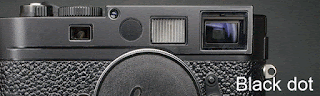
To comment or to read comments please scroll past the ads below.

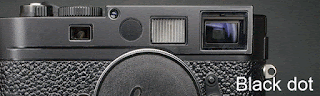
All ads present items of interest to Leica owners.

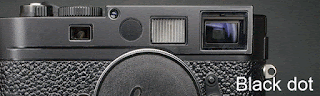

For more information on KOMARU and for orders go to: www.taos-photographic.com
NEW Komaru Colors
For more information and pre orders go to: www.lenstab.com
For more information on KOMARU and for orders go to: www.taos-photographic.com
NEW Komaru Colors
For more information and pre orders go to: www.lenstab.com
Click on image to enlarge
Order: info@gmpphoto.com
Click on image to enlarge
Order: info@gmpphoto.com
Click on image to enlarge
Order: info@gmpphoto.com
Click on image to enlarge
Order: info@gmpphoto.com
Please make payment via PayPal to GMP Photography
Click on image to enlarge
Order: info@gmpphoto.com
Please make payment via PayPal to GMP Photography
Click on image to enlarge
Order: info@gmpphoto.com
Please make payment via PayPal to GMP Photography














No comments:
Post a Comment